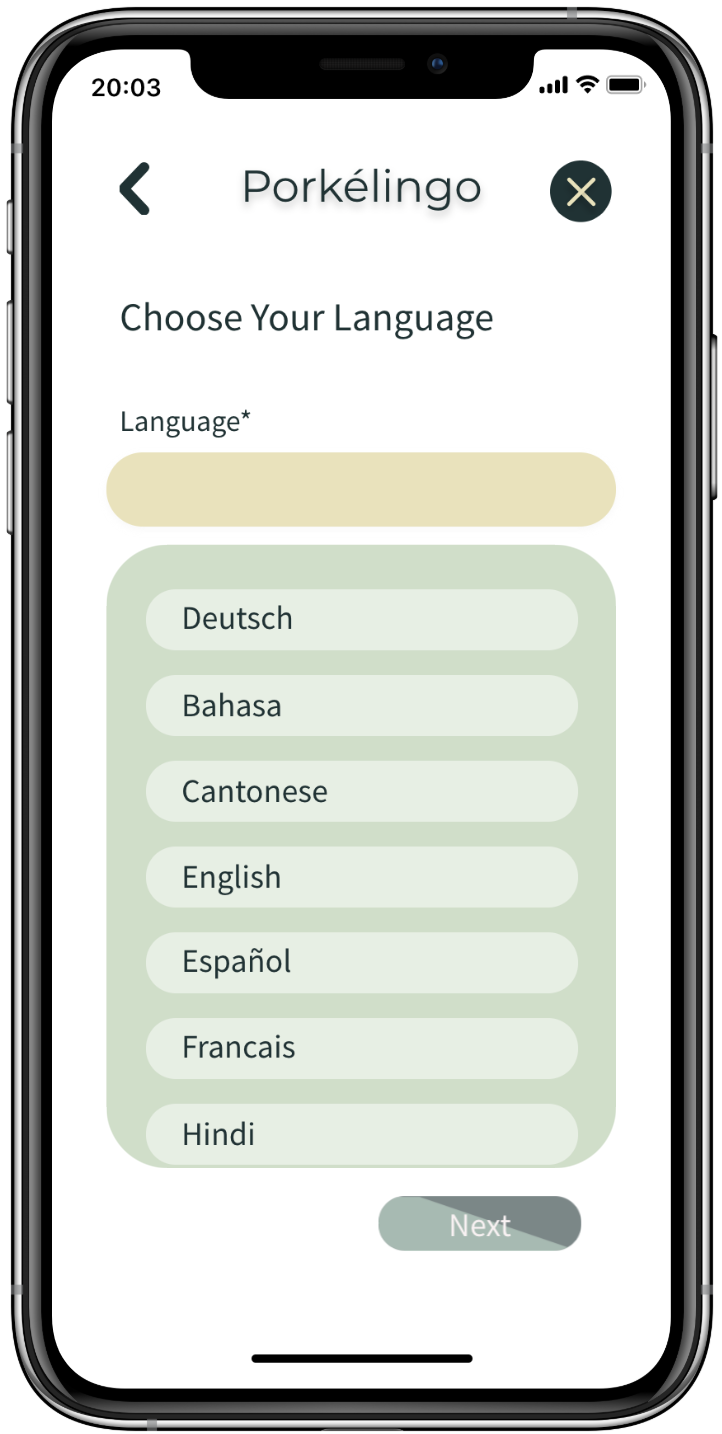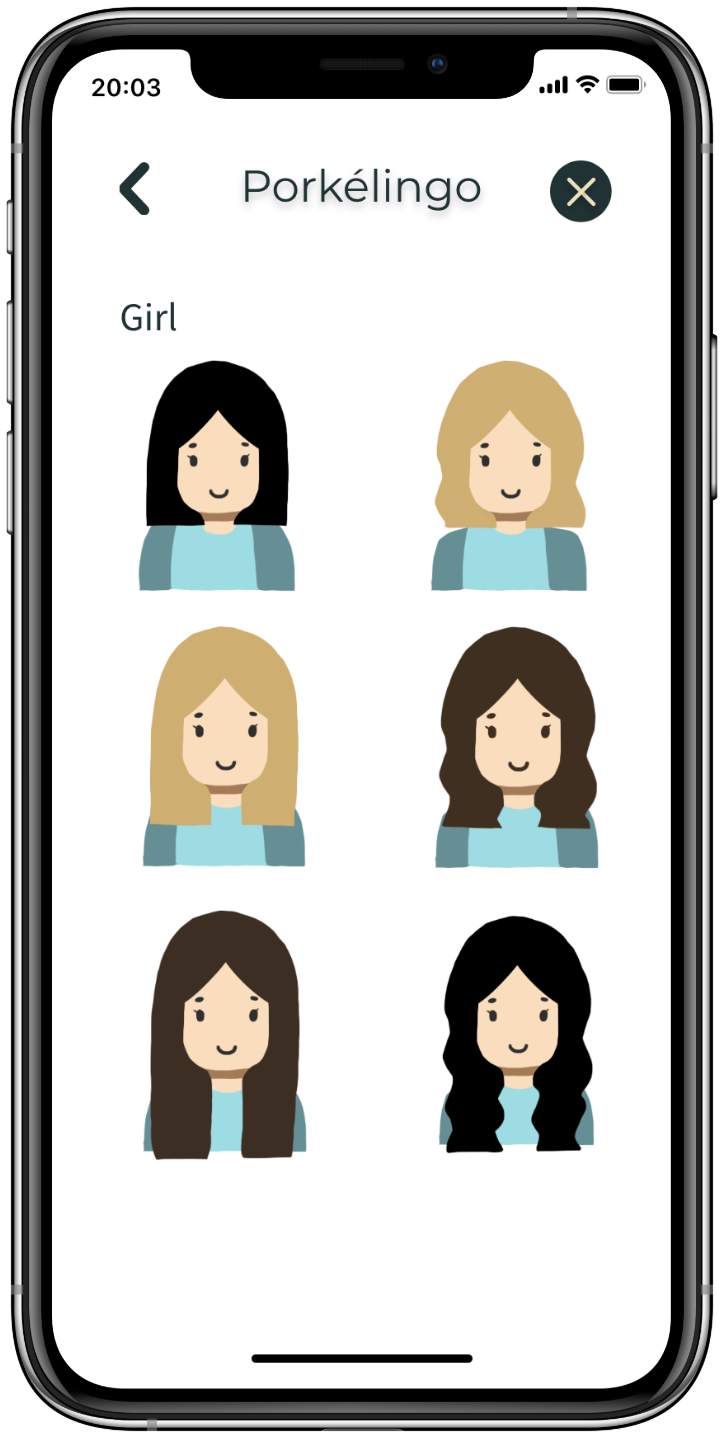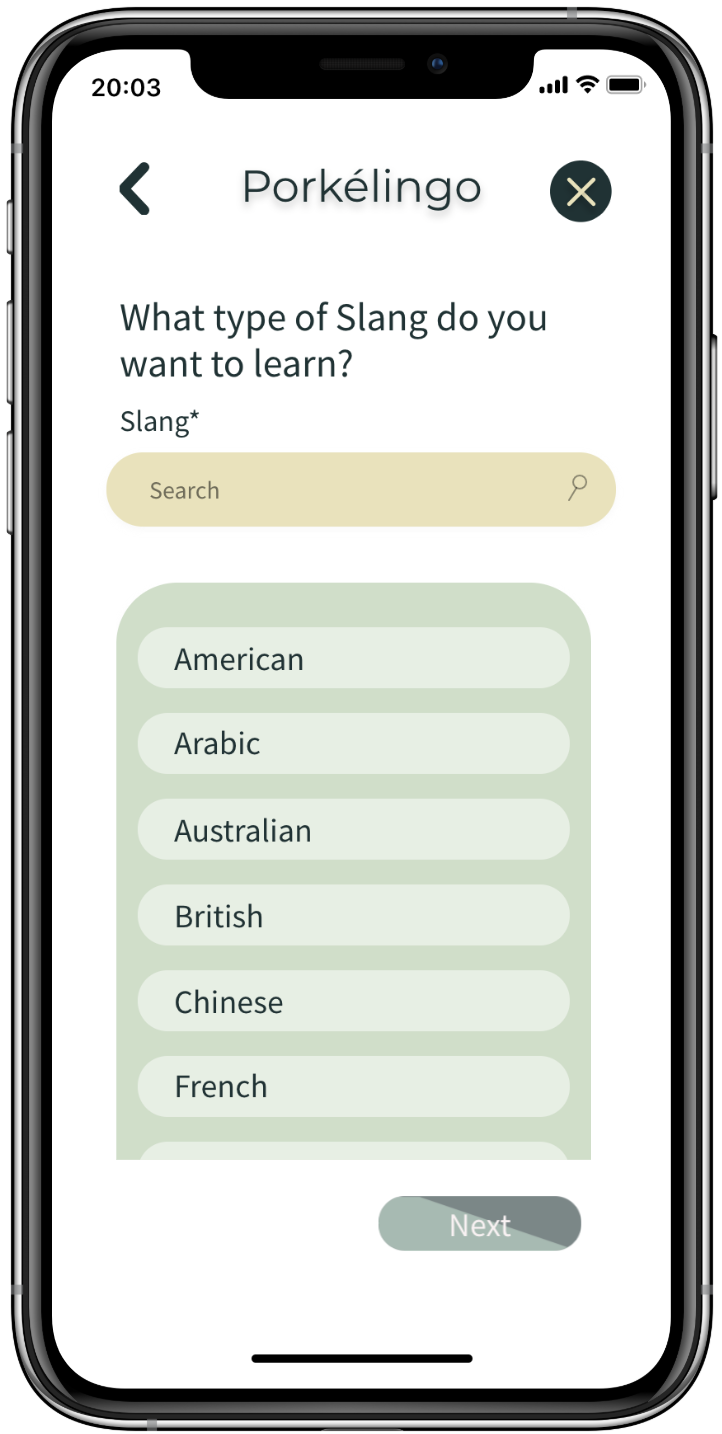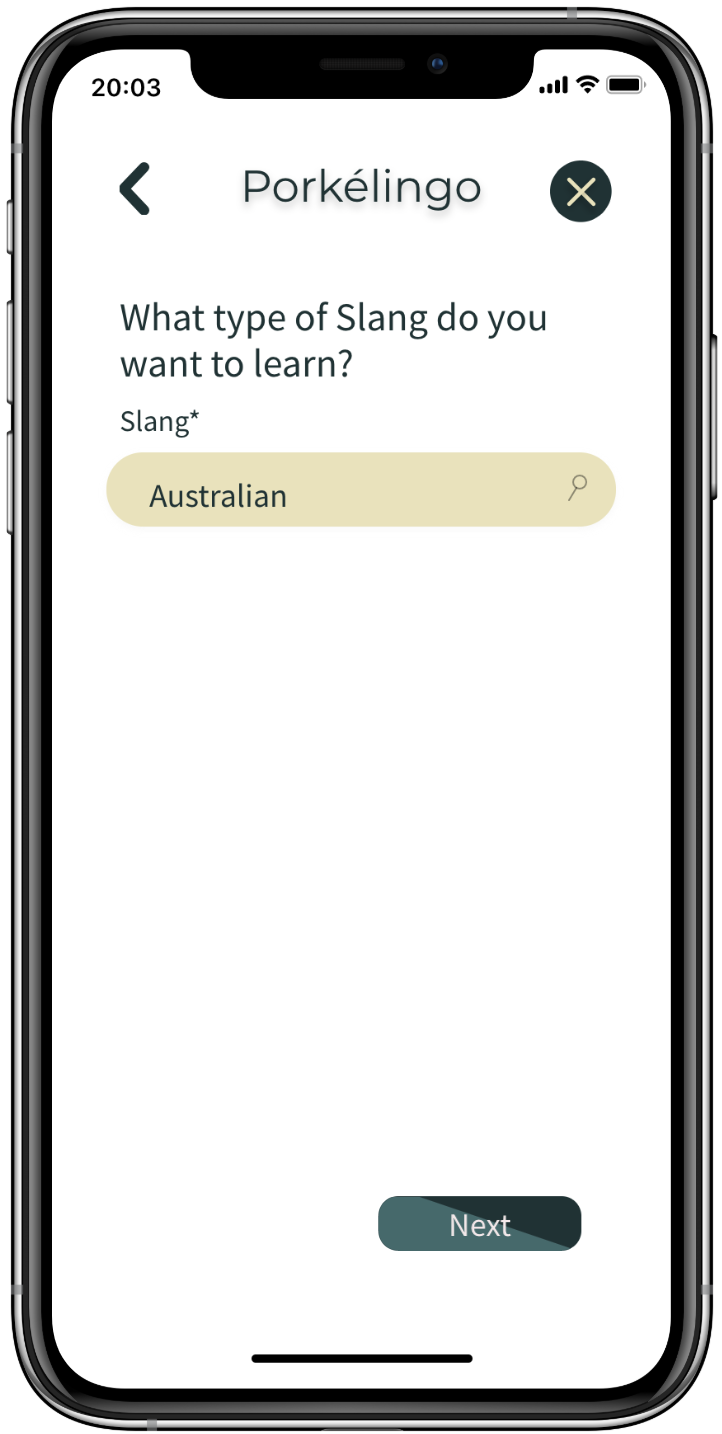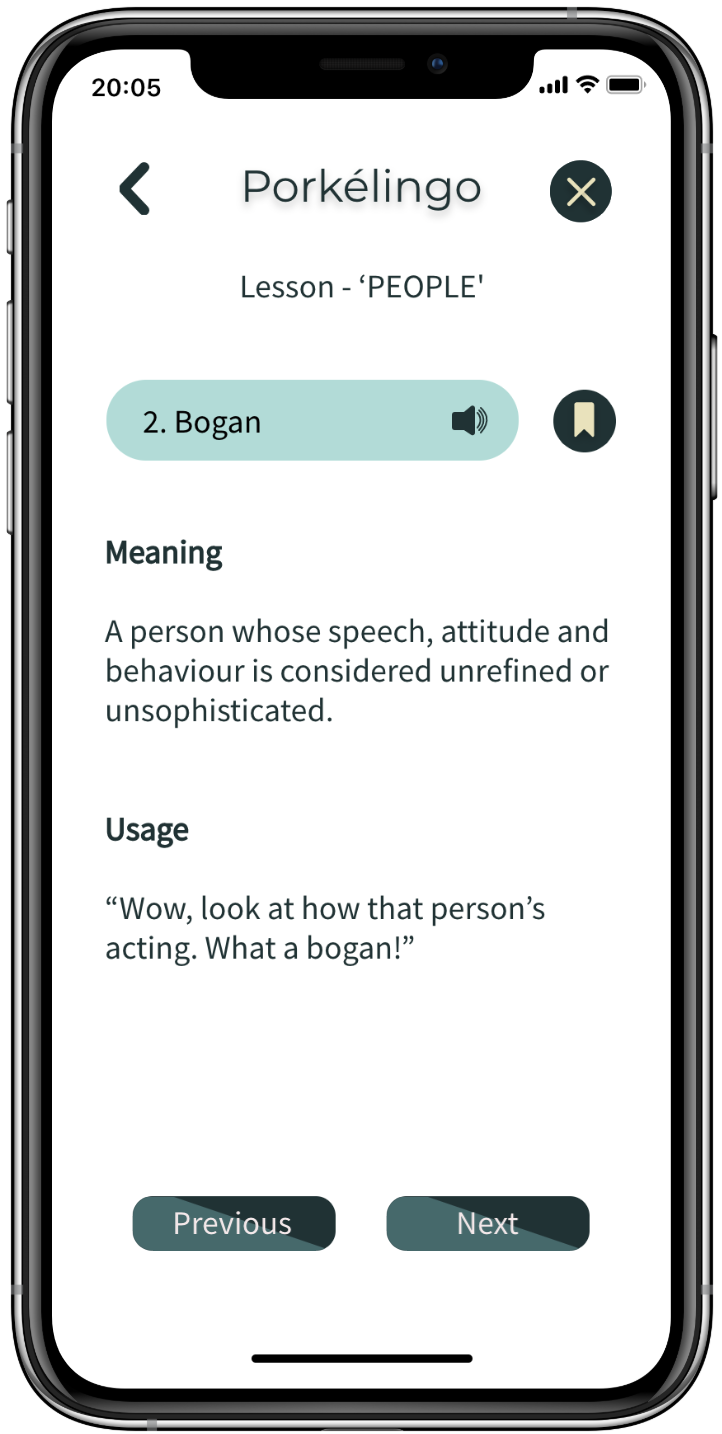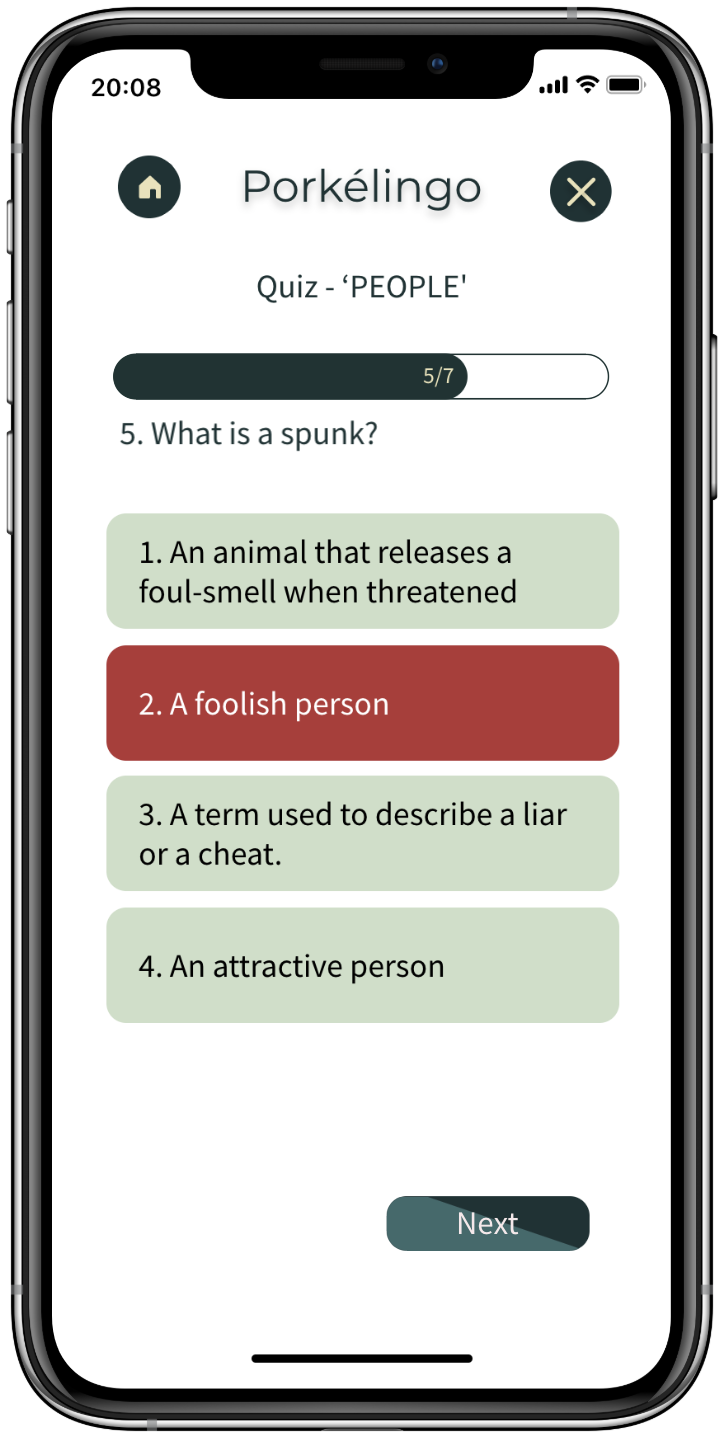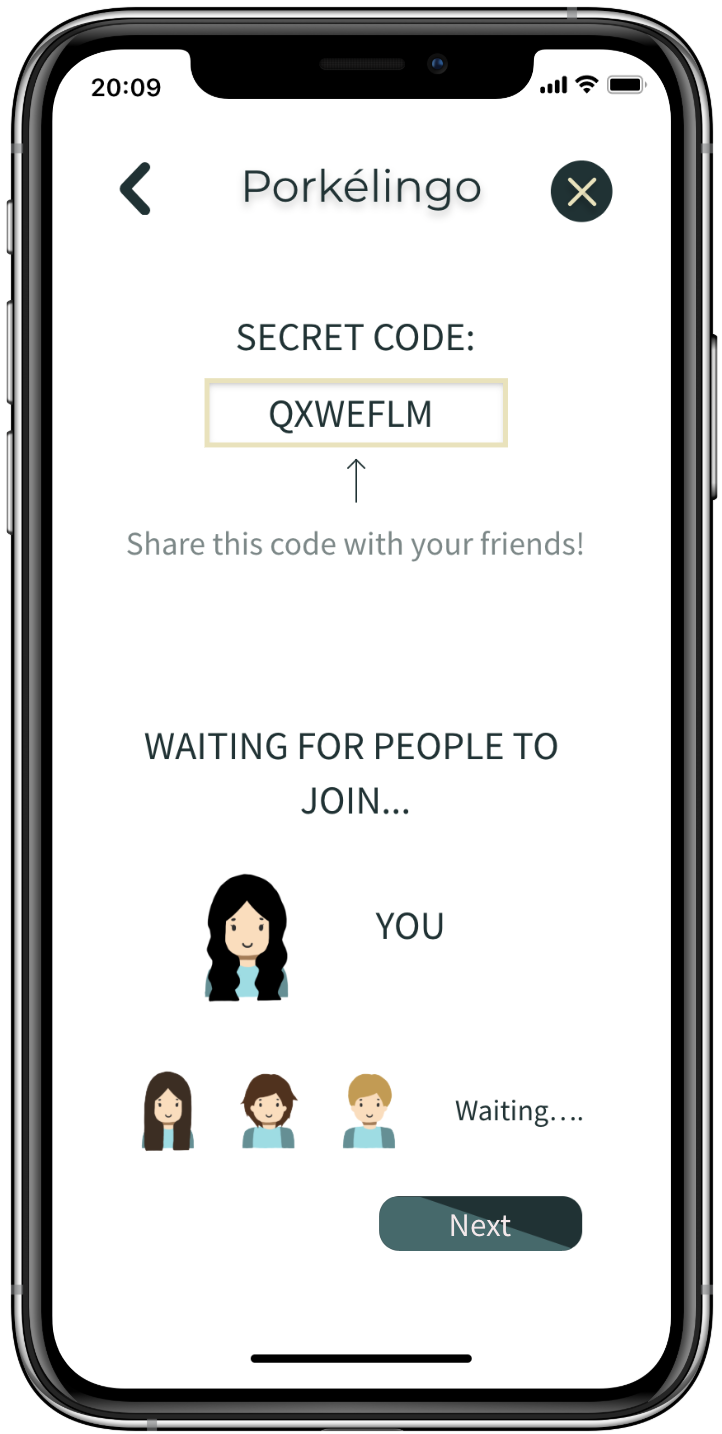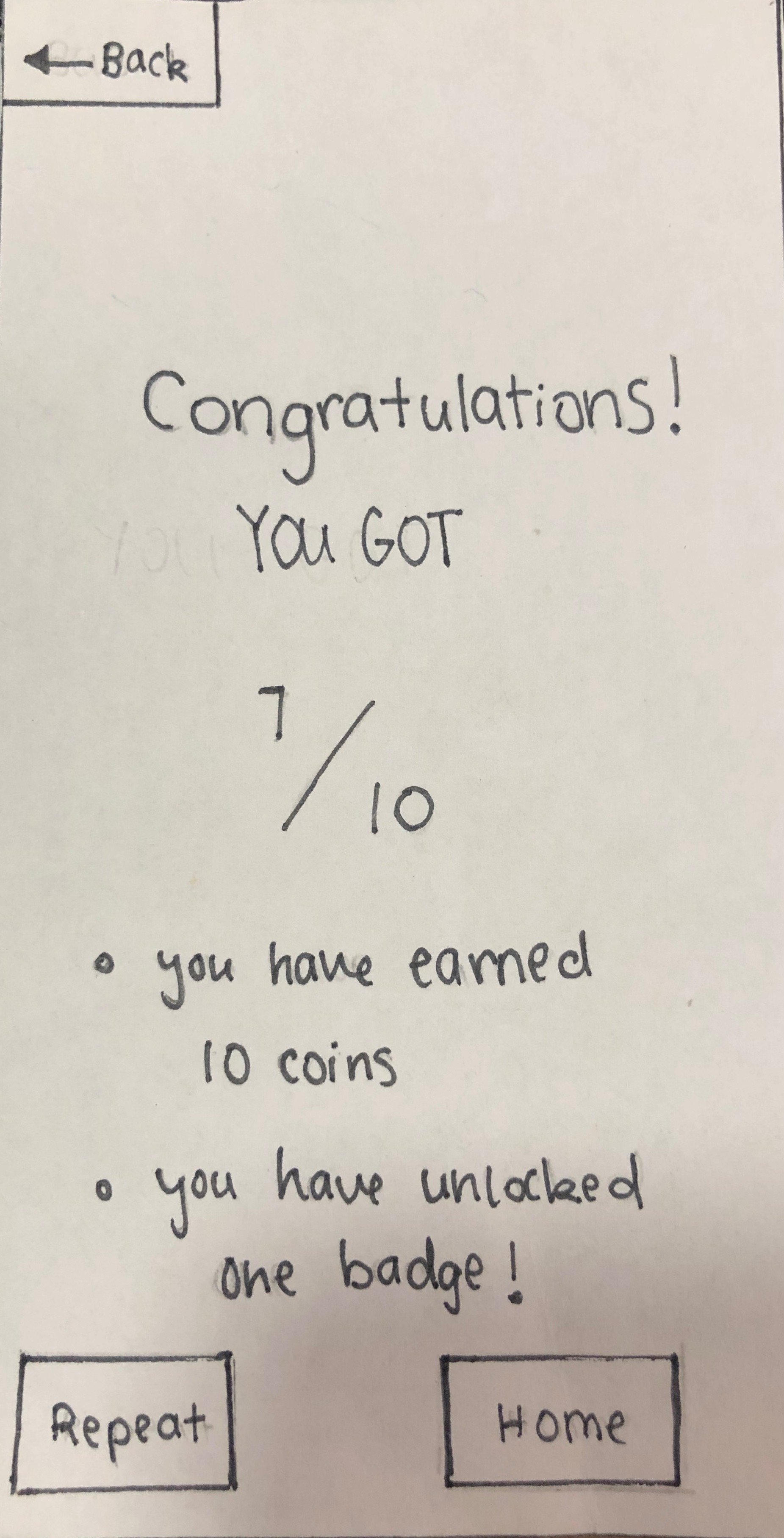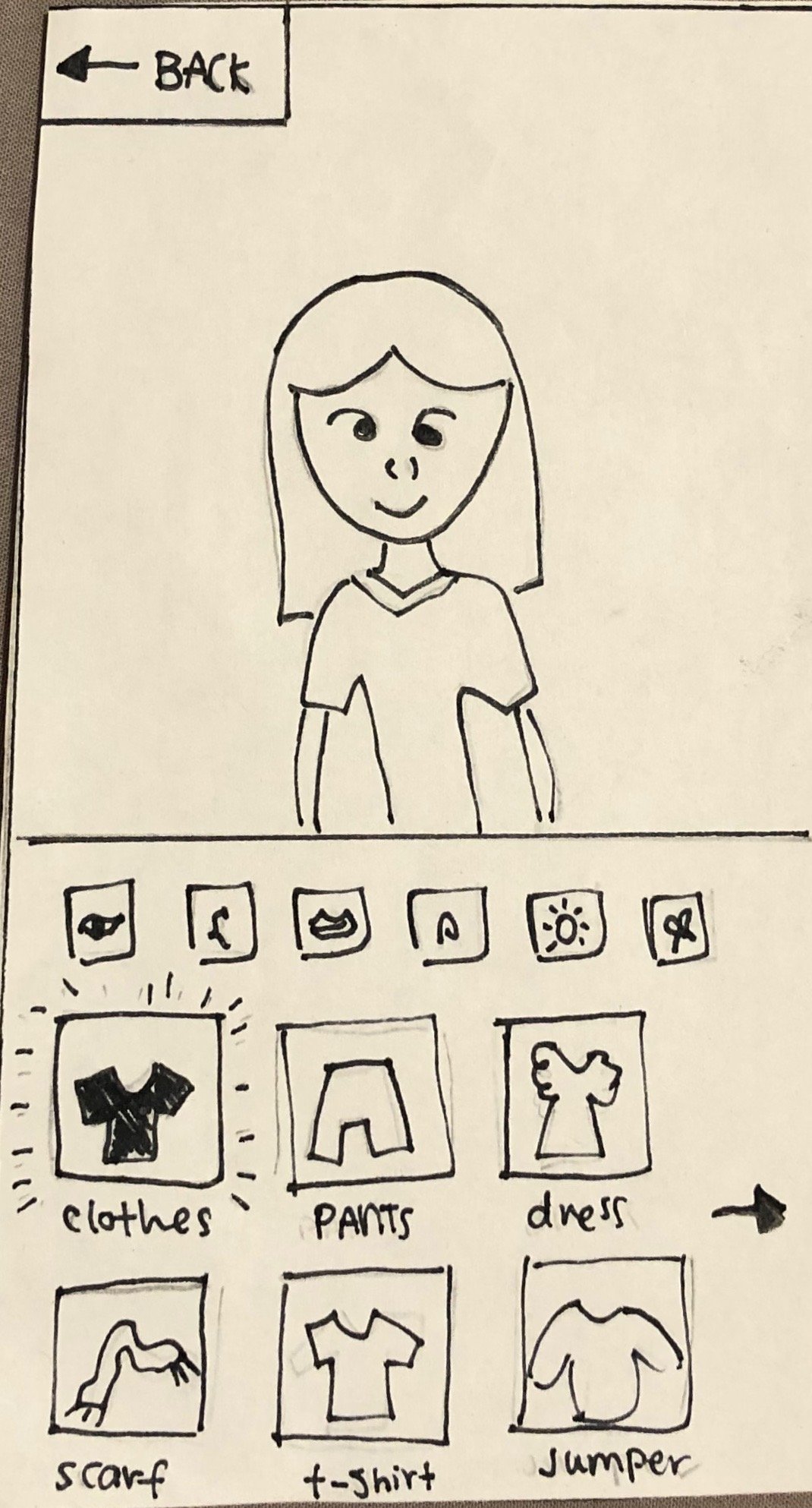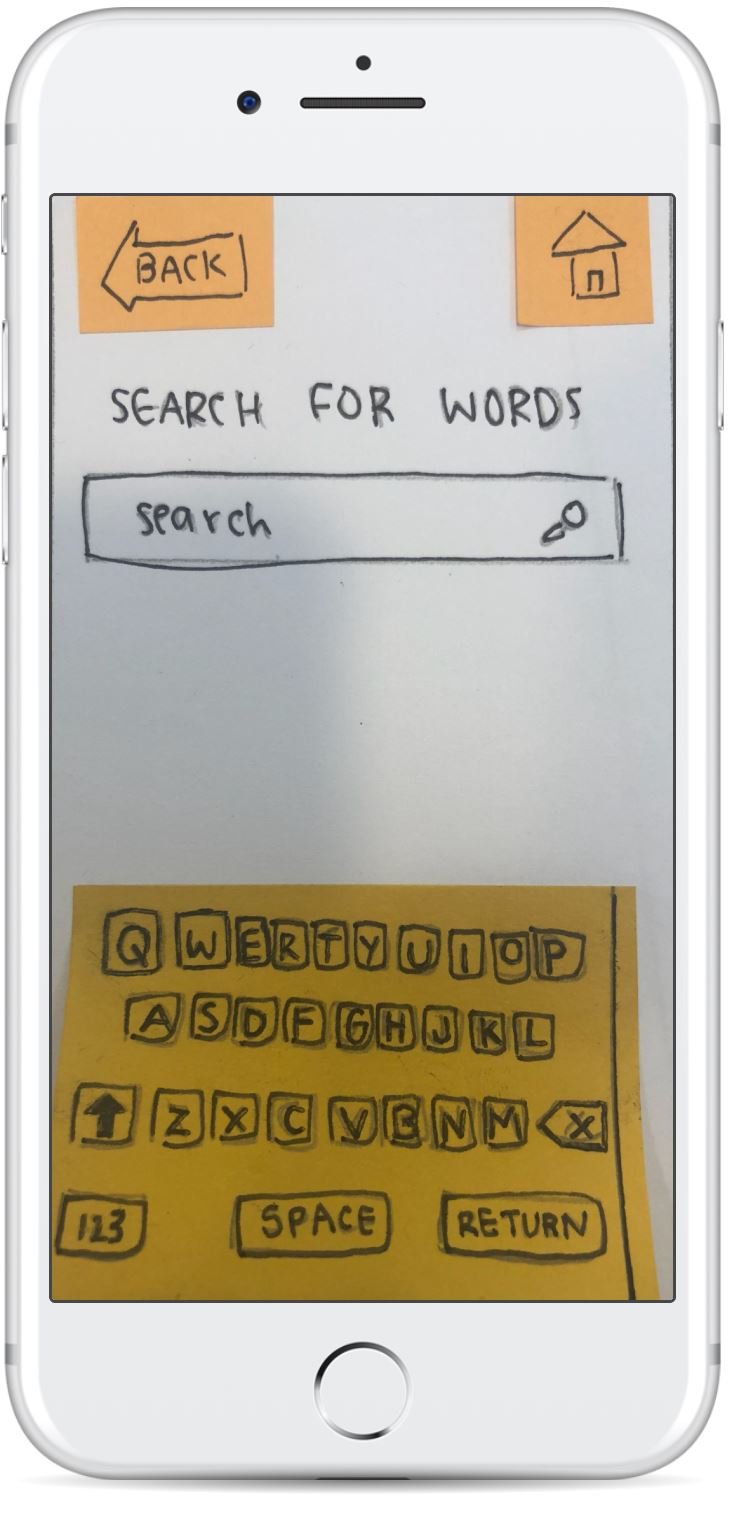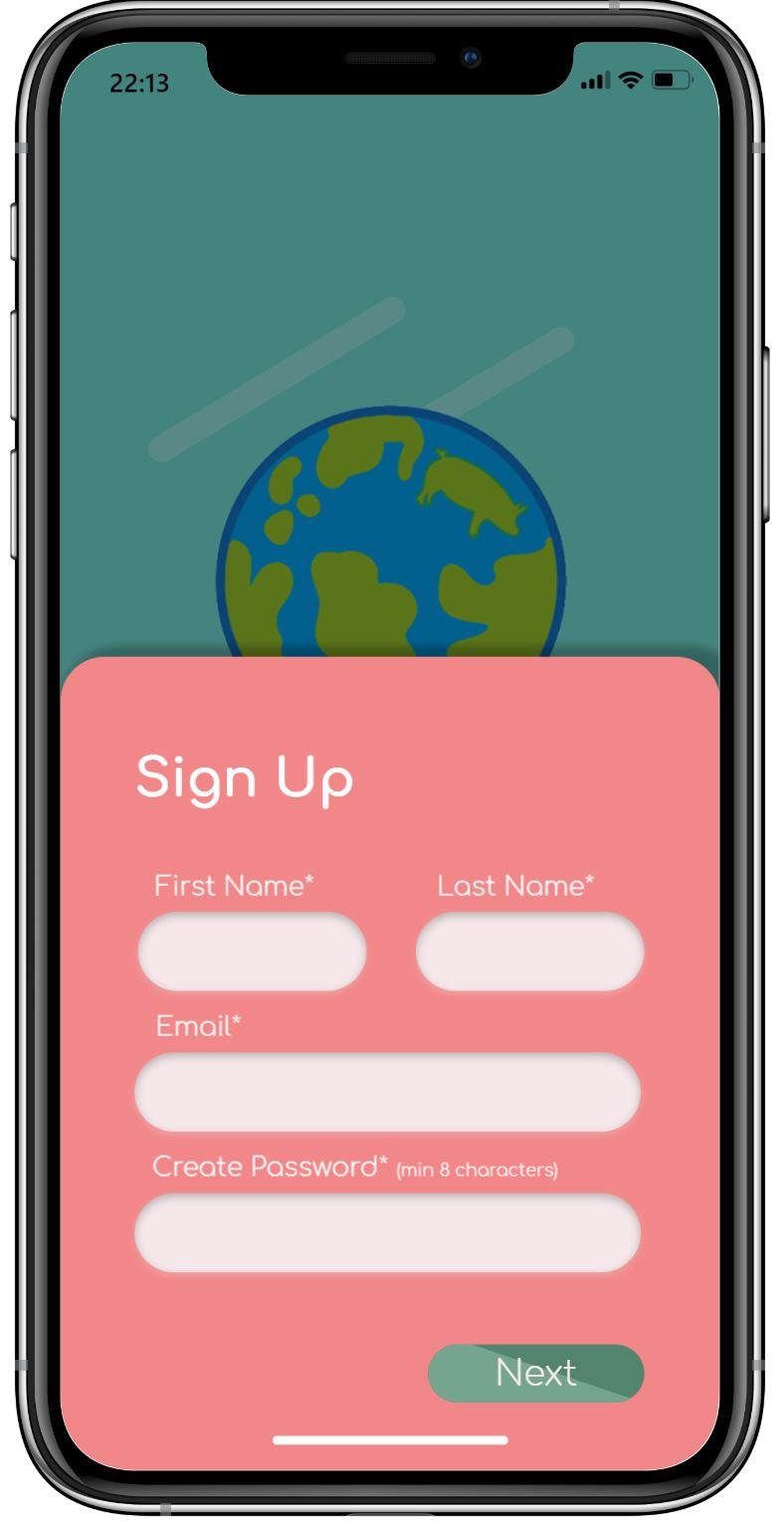Porkélingo
Our Slang App, is called Porkélingo which allows you to learn slang. Its main feature is the topics, where it's split into two, a tutorial and then a quiz, it helps keep your progress in check. You can also be in competitions with other people around the world or your friends to verse them in the slang. The quizzes and competitions help you earn badges and coins which can be used to buy things for your Avatar, for example clothes or power ups to help you in the competitions.
Tools Used:
Framer X
Sketch
POP
Adobe Illustrator
Adobe InDesign
Adobe Premiere Pro
Team:
Simran Tandon
Macy Chong
Alicia Chhay
Problem Area and Scenario
The integration of international people within a social context in order to pursue a more diverse and culturally competent community.
Students
Parents
International people find it hard to form lasting & substantial relationships with peers due to communication barriers where subtle nuances prevalent in popular culture are often lost in translation. Also fear of asking what things may mean. Living in a culturally diverse environment that is not your own is not only intimidating but also challenging.
Promotional Video
Promotional Video
User Journey Map
Flow Diagram
This flow diagram shows the final stage of what functions the final prototype of the app contains.
This flow diagram shows the final stage of what functions the final prototype of the app contains.
Wireflow
Evidence of the Development, Testing and Evaluation of the Low-Fidelity Prototype
Paper Prototype
When coming up with how we wanted the screens of our slang app to look like we all sketched out each of the main screens and then went around in a circle critiquing each one.
From this we then took all of the feedback and created one main sketch with all of the features that we wanted to include. We considered various aspects of the usability heuristics, such as the visibility of system status as depicted in the progress bar of the competition.
Paper Prototype
Round 1
User Testing
12 people
Ages 15-25
3 Methods
Think Aloud Sessions
Observations
Interviews
Heuristics Violated
Consistency and Standards
Error Prevention and User Sense of Control and Freedom
Visibility of System Status and Feedback
Paper Prototype
Round 2
User Testing
12 people
Ages 15-25
Heuristics Violated
Visibility of System Status and Feedback
Consistency & Standards & User Sense of Control and Freedom
Aesthetic and Minimal Design
4 Methods
Think Aloud Sessions
Observations
Interviews
Heuristic Evaluation
Evidence of the Development, Testing and Evaluation of the Hi-Fidelity Prototype
Hi-Fi Prototype
Round 3
User Testing
12 people
Ages 15-25
4 Methods
Think Aloud Sessions
Observations
Interviews
Heuristic Evaluation
Hi-Fi Prototype
Round 4
For round 4 of our hi-fi prototype, we used Framer as well. Feedback from round 3 was implemented and user tests were conducted.
Feedback was also received by the tutor appointed - Jodie Clothier. Improvements were made according to both user testing and tutor feedback. The interface of the app was changed completely giving it a fresh look which is evident in round 5 of Hi-Fi prototype.
Round 5 consisted of over 200 screens out of which a few main ones are displayed below.
For our last round of user testing we focused on our UI design and efficiency.
After the last round of user testing, final changes were made to the app for the final prototype.
“The interface is very simple and easy to figure out, I like how some are just very complicated to use but yours is really easy”
- Alex
“It’s simple to use and navigate.”
- Shreya
Hi-Fi Prototype
Round 4
User Testing
5 people
Ages 15-25
3 Methods
Think Aloud Sessions
Observations
Interviews